|
|
|

To locate this easy to edit file, just browse your hard
drive to the location of c:\program file\carnivores 2\HUNTDAT\__res.txt
.
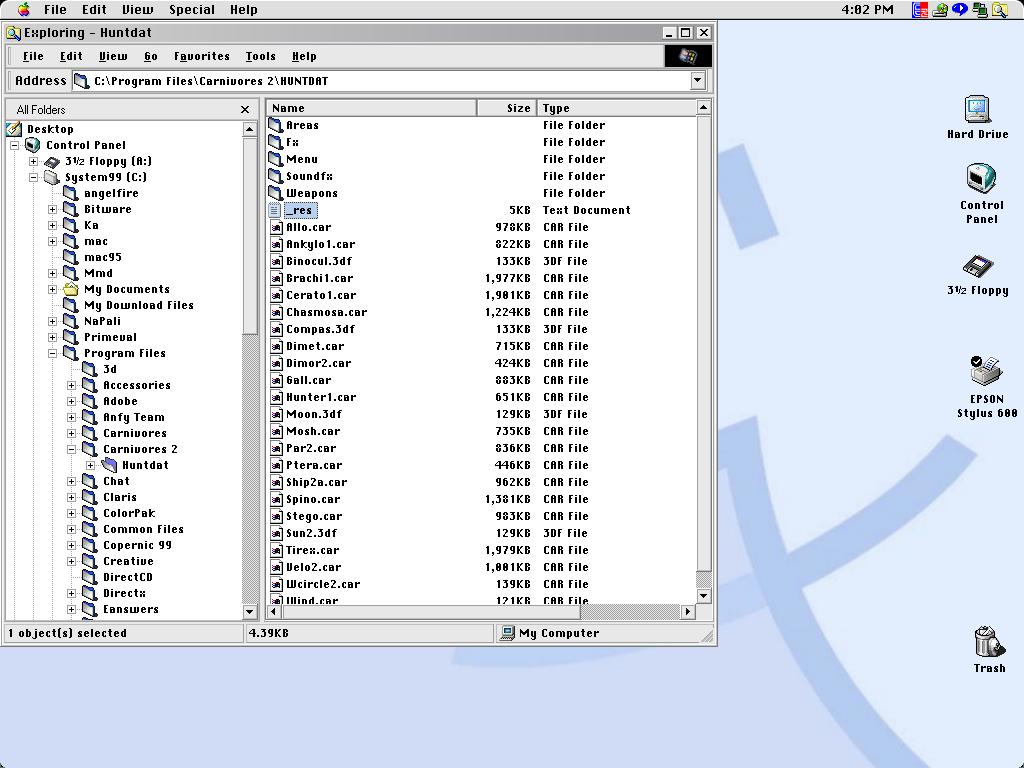
The __res.txt file is divided into four areas or "blocks."
Open this text file with NOTEPAD to edit any of the numbers.
To view the original values click here
Weapons Block:
power = Reflects how much damage the weapon can
do. The shotguns show a
low power because it reflects the damage of each individual
piece of
buckshot. You can double the numbers to double
the power of your
weapons. You should definitely up the sniper rifle
to around 10 or so,
to compensate for the power lost from making distant
shots.
loud = The loudness of the weapons can be reduced
to as little as 0.1 so
they don't alert other dinos when used. Cutting
all the numbers in half
will cause each weapon to be half as loud.
rate = A lower number means a faster reload rate.
I like a fast rate
of fire, so I set all weapons rates to 0.2.
shots = Double or triple each value to double or triple your ammo.
Under the character block:
health = Reflects the toughness of the dinos.
Don't change the health
of the hunter character as there are no benefits and
could cause
problems. Don't alter the health of the Brachiosaurus
either, because
it can't be drawn in the trophy room and will cause your
system to crash
when you enter the trophy room. The only health
value I changed is for
the T-rex, which is a ludicrous value by default (over
1,024). Change it to a value
of 50 so it behaves more realistically when compared
to the other big
meat-eaters.
smell =,hear =,look = Changes the sensitivity
of the dinos senses.
Smaller numbers makes the dinos senses duller, which
means its ability
to spot you is also diminished.
mass =, length = Reflects the weight and length
of each dino. The
default values for the Ceratosaurus does not match the
info from the
Carnivores 2 manual. You can fix this bug by changing
its mass to 4 and
length to 8. I'd leave all the other dinos variables
the way they are.
In the prices block:
Leave the start = value at 100. Changing
it does not affect gameplay or
how much money you start out with, and could cause unwanted
problems.
Changing area =, dino = and weapon = to lower
numbers reduces the price
of that item, so your initial $100 goes much furthur.
You can set all
those variables to 0 and have all maps, weapons and dinosaurs
at your
disposal.
-A Special Thanks goes to Ernie.
STANDARD EQUIPMENT
Binoculars: There are no points deducted for the use of the binoculars in the hunt. Press the "B" key (default) to use the binoculars and then again, to put them away. With this item, you can see just outside of your normal viewable range, and centering the crosshairs on a dinosaur will show you the animal's size.
Map: The map allows you to pinpoint your location on any island. There are no points deducted from your score for using it. Press the TAB key (default) to call the map into view, and press it again, to remove. The map is used with the radar, as stated above to point out locations of the dinosaurs.
Dinosaur Call: This item is used to use the dinosaur's native calls, to attract the animals. There are no points deducted from your score for using the Dinosaur Call. Press the "ALT" key (default) to use the call. The call, when overused, can scare plant eaters, or attract meat eaters to your location, so be careful.
Wind Indicator and Compass: These items are standard for a hunter, and
do not deduct points from your score. The Wind Indicator shows wind
direction with an arrow, with the length of the arrow denoting the force
of the wind. The Compass shows the direction that you are facing
on top. These items can be toggled into and out of use with the <CAPS
LOCK> key (default).
ADDITIONAL EQUIPEMENT

The following are helpful when learning how to hunt, but points are deducted
from your hunt with the use of certain items. To use any item, simply click
on the icon in the menu. A lighted icon denotes its use for the hunt.
Radar: This allows you to view the dinosaur locations on the map during your hunt. A dinosaur is depicted on the map as a green dot. Your location is shown as the red dot with the circle surrounding it. Please note that the map shows only the dinosaurs you are hunting. All other dinosaurs are masked. Use of the map deducts 30% from your total points acquired during that hunt.
Cover Scent: This item allows you to mask your scent from all dinosaurs
reducing the likelihood of you being spotted. Use of the Cover Scent
deducts 20% from your total points acquired during that hunt.
Camouflage: This special suit decreases the dinosaur's ability to detect
you through sight. Use of the Camouflage deducts 15% from your total points
acquired during that hunt.